The User Interface
In the graphic below you will find the most important functions and displays of the race screen. Simply move your mouse pointer over the pins on the image to get a description. On a tablet or smartphone, you can tap the pins with your finger. If you are interested in individual functions in more detail, simply browse through the instructions.
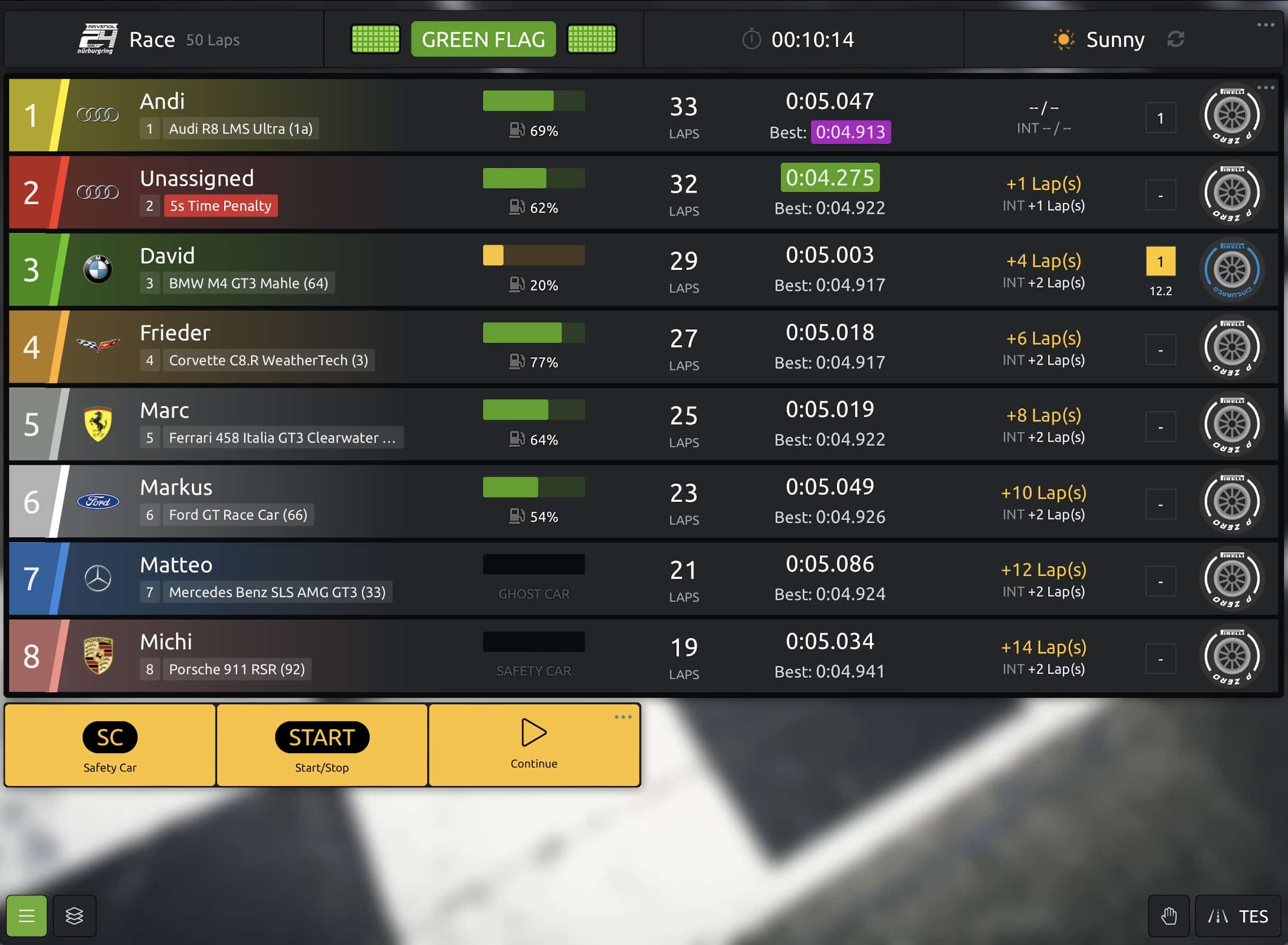
The quick menu
The quick menu gives you access to some functions that you are likely to need more frequently:
- Main menu – opens the main menu. The main menu contains sections for configuring the app, managing cars, drivers, tracks, championships and for starting and managing races and qualifying sessions.
- Mute sounds – this allows you to mute all sounds generated by the app, including voice output and ambient sounds. To specify which sounds the app should play, go to “Settings” in the main menu and tap on the “Sounds” section.
- Adjust font size – this opens a slider with which you can adjust the general display size of the user interface.
- Reset free practice – If you are doing a free practice and want to start from the beginning, you can use this button to delete the time table and the best laps of the current session.
- End current event – if you don’t want to wait until a race or qualifying session is over, you can end it immediately with this button.
- Load car settings – SmartRace changes the speed or braking values for the cars on the track on various occasions (e.g. if a virtual safety car has been deployed or the weather has changed). If a car has not noticed these changes (e.g. because it was not on the track), press this button to resend the changes. You can also use this button to load the last known settings of the currently assigned vehicles from the vehicle database.
- News – shows the new features of the current version of SmartRace.



