About the pit lane and pit stop adapter unit (PSAU) for Carrera Digital 132/124
Pitlane and Pit Stop Adapter Unit (PSAU)
Carrera Digital tracks support the use of a so-called pit lane. This is a combination of two lane switches (one each for entry and exit) and one or more single-track sections. In addition, there is a so-called “Pit Stop Adapter Unit”, abbreviated to PSAU, in the single-track section. This piece contains a sensor that can detect cars that drive over it. This sensor is used to determine whether a car is “in the pit”.
You can either buy the Pitlane complete with lane switches (item number 20030356), or a single PSAU (item number 20030361), which you can place as you wish. Please note that the pitlane lane switch is a special switch that cannot be switched by Ghost Cars so that it cannot accidentally enter the pitlane. If you want to use other switches, you should convert the electronics accordingly.
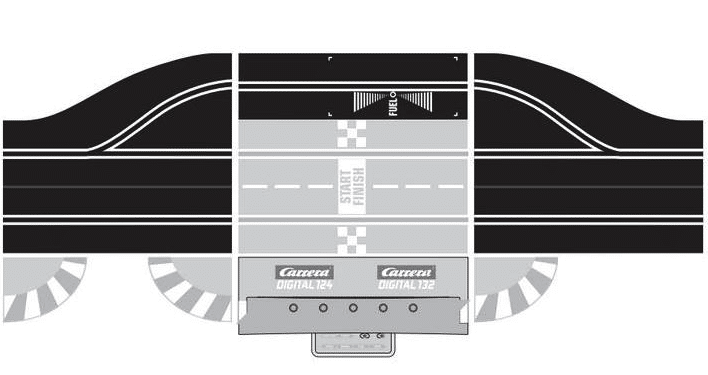
How does the control unit detect that a car is in the pits?
If a car passes this sensor, it is “in the pits” and can refuel, change tires, serve penalties and so on. However, there is no second sensor that recognizes the car’s exit. To realize this, Carrera has designed the protocol of the Control Unit in such a way that the car leaves the “is in the pits” mode as soon as the throttle lever on the controller is pressed more than halfway. This means that pit stops can still continue when the car is long back on the track.
Which functions require a pitlane with built-in PSAU?
You need a Pitlane with PSAU if you want to use the following functions of the Control Unit (CU) or SmartRace:
- CU refueling function/lap time-based fuel simulation
- Dynamic weather changes
- Penalties
- Damages
The different fuel modes of the Control Unit and SmartRace
The control unit offers two different fuel modes, which can be (de)activated using the “FUEL” switch on the control unit:
- off – the refueling function is switched off. This setting allows for the use of the lap time-based fuel simulation in SmartRace.
- on – this switches on the refueling function. Cars “consume” fuel based on the throttle position. If the throttle lever on the controller is pressed harder (i.e. more gas is applied), more fuel is consumed. When the tank is empty, the car automatically slows down and the lights flash. To refuel, cars must drive into the pit, where the red lane switch button on the controller must be pressed (after driving over the sensor in the PSAU) to refuel.
- real – works the same as “on”, but cars with a full tank are slightly slower to simulate the weight of the fuel and become faster as the tank empties.
- Lap time-based fuel simulation – this can be activated in SmartRace in the settings. You can find out how it works here.
How the different features use the Pitlane
As mentioned above, some functions in SmartRace use the pit lane:
- Lap time-based fuel simulation – cars can refuel in the pit lane. Unlike the CU refueling function, the red lane change button does not need to be pressed for this, the refueling process starts automatically.
- Dynamic weather changes – the tires are changed in the pit lane. This is done either at the same time as refueling or afterwards (configurable).
- Penalties – Time penalties are automatically served as soon as the car is in the pits. Penalties always have priority over other things (damage, refueling, changing tires). If the refueling function of the Control Unit is used, the manual start of the refueling process via the red lane change button automatically cancels the serving of penalties.
- Damage – Damage is repaired automatically as soon as the car is in the box. Repairs are carried out at the same time as refueling (if refueling is required).



